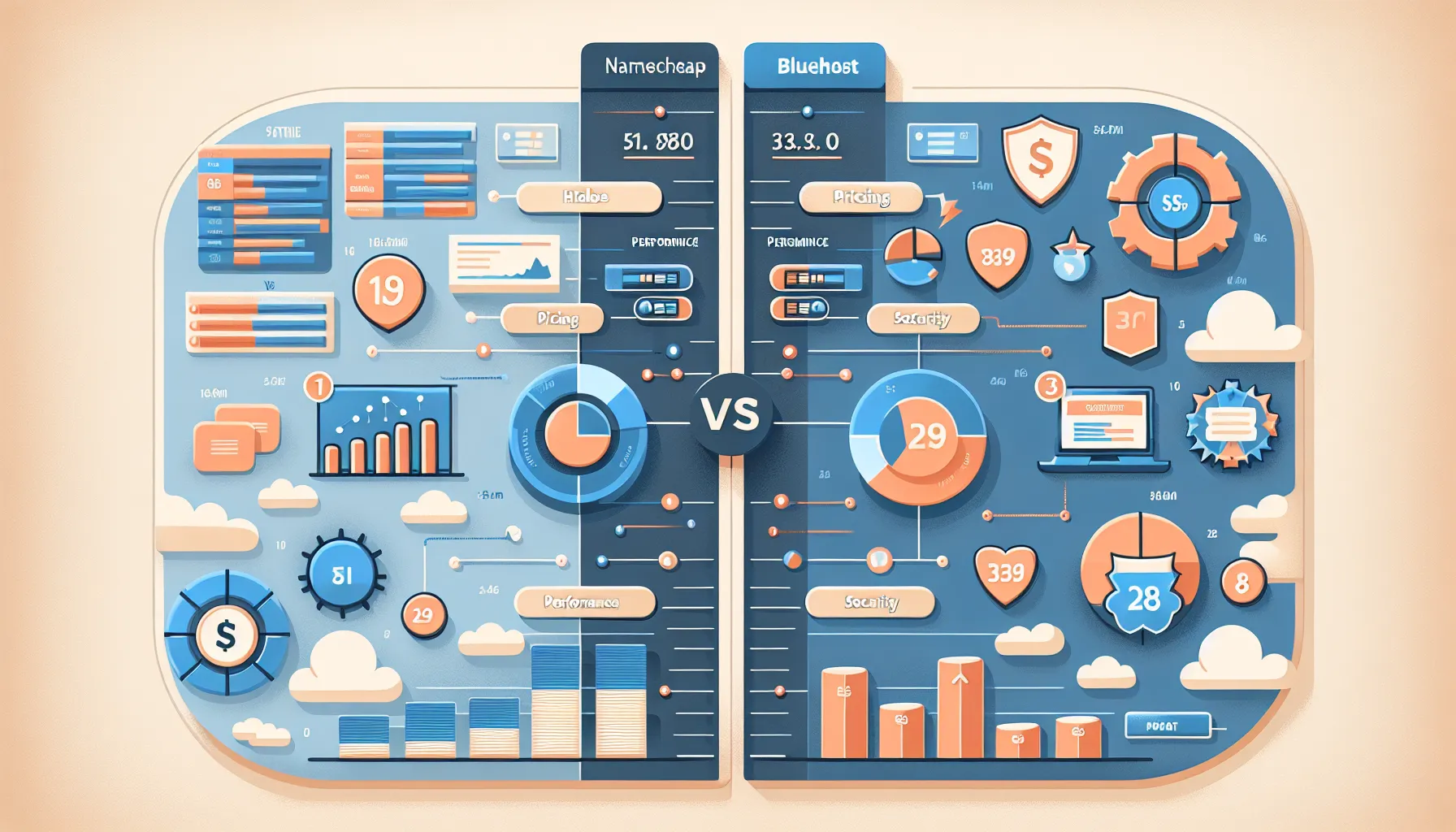If you’re considering launching a new website, chances are you’ve come across Namecheap and Bluehost. Both are giants in the hosting world, but choosing the right one isn’t always straightforward. The right web host matters, not just for your wallet, but for your site’s speed, security, and growth. In this detailed face-off, we’ll walk you through everything from pricing and performance to security and support, helping you decide which provider suits your online ambitions best.
Key Takeaways
- Namecheap is ideal for budget-conscious users who value privacy, straightforward dashboards, and free website migration.
- Bluehost stands out for beginners and growing businesses with its WordPress endorsement, superior onboarding, and 24/7 phone support.
- Namecheap offers some of the lowest initial hosting prices and includes free SSL and domain privacy, making it attractive for personal sites and hobbyists.
- Bluehost’s performance, scalability, and advanced support make it a strong choice for businesses with high-traffic or multiple sites.
- Choosing between Namecheap vs Bluehost should be based on your priorities: affordability and privacy with Namecheap, or scalability and premium support with Bluehost.
Overview of Namecheap and Bluehost
Let’s start by getting acquainted with our contenders. Namecheap started as a domain registrar in 2000, quickly earning a reputation for affordable domains and transparent service. Over the years, they expanded into hosting, touting their commitment to privacy and customer-friendly policies. Today, Namecheap offers shared, VPS, and dedicated hosting, plus WordPress-specific options.
Bluehost, meanwhile, has been around since 2003 and is officially recommended by WordPress.org, a strong endorsement in itself. Bluehost is known for its robust offerings in shared, VPS, dedicated, and managed WordPress hosting. Their user-friendly approach, extensive support, and scalability make them a favorite, particularly for beginners and small businesses.
While both hosts aim to serve individuals and businesses at all levels, their philosophies and specializations reveal distinct strengths, which we’ll unpack throughout this comparison.
Plans and Pricing Breakdown
Budget often guides our hosting decisions, so let’s examine how Namecheap and Bluehost stack up dollar for dollar.
Namecheap Pricing
- Shared Hosting: Plans start as low as $1.98/month (with annual commitment), making Namecheap one of the most affordable options out there. Renewal rates remain competitive, and there’s a 30-day money-back guarantee.
- VPS Hosting: From $7.88/month for the entry-level VPS plan.
- Dedicated Servers: Begin around $48.88/month.
- WordPress Hosting: The EasyWP plans start at just $34.88/year.
Bluehost Pricing
- Shared Hosting: Introductory prices kick off at $2.95/month, though renewal costs rise significantly.
- VPS Hosting: Start at $23.99/month.
- Dedicated Servers: Begin at $99.99/month.
- WordPress Hosting: Managed WordPress plans from $2.95/month, more advanced options are higher.
Final Thoughts on Pricing
Namecheap generally leads for affordability, especially with initial plans and fewer surprise price jumps at renewal. But, Bluehost often includes promotional bonuses (like marketing credits and staging environments on higher-tier plans). It’s important to read the fine print: the lowest rates typically require long-term commitments.
Features and Hosting Options
Features can make or break your hosting experience. Here’s how each provider stacks up:
Namecheap Features
- Free Domain: 1st year included on most plans.
- SSL Certificates: Free for all plans (positiveSSL for life of hosting).
- Storage & Bandwidth: Generous SSD storage and unmetered bandwidth, even on entry plans.
- Backups: Twice-weekly backups for shared hosting.
- Email: Free unlimited accounts with most packages.
- Website Builder: Integrated, simple for beginners.
Bluehost Features
- Free Domain: Included for the first year.
- SSL Certificates: Included for all plans.
- Storage & Bandwidth: Unmetered bandwidth, SSD storage (limits vary per plan).
- Backups: Automatic daily, weekly, and monthly (varies by tier).
- Email: Included, but advanced features (like Microsoft 365) can cost extra.
- Website Builder: Strong drag-and-drop builder: seamless WordPress integration.
Hosting Options
Both hosts cover all bases: Shared, VPS, Dedicated, and niche WordPress hosting. Namecheap’s EasyWP is noteworthy for its speed and simplified management, while Bluehost shines with breadth, including Google Ads integration and one-click installs for hundreds of apps.
Performance and Uptime
When we choose a host, we expect fast load times and reliable uptime. Downtime is lost traffic, and slow pages can kill conversions.
Namecheap Performance
While Namecheap delivers excellent value, its shared hosting performance is modest, with average loading speeds ranging from 600–900ms. Their uptime guarantee is a solid 99.9%, which they generally meet, but in real-world tests, spikes do occur during peak periods.
Bluehost Performance
Bluehost frequently delivers slightly faster load times (500–750ms on average) thanks to its optimized infrastructure and built-in caching. Their uptime is also competitive at 99.98%, rarely dipping below that mark, and their servers are well-equipped for resource spikes.
Verdict
For modest sites and personal blogs, both are solid. For mission-critical business sites, Bluehost’s infrastructure typically provides that extra layer of dependability.
Security and Privacy
Security isn’t optional, and both companies take it seriously, though their approaches differ.
Namecheap Security
- Free SSL: Always on, even free for life.
- Domain Privacy: Free WhoisGuard protects your personal info with most domains.
- DDoS Protection: Standard on all accounts.
- Backups: Twice-weekly for shared plans, manual for others.
- Two-Factor Authentication (2FA): Supported for extra account protection.
Bluehost Security
- Free SSL: On every plan.
- Domain Privacy: An upsell on most domains.
- DDoS Protection & SiteLock: Built-in, but premium security (like CodeGuard backups) often costs extra or requires a higher-tier plan.
- Two-Factor Authentication: Offered.
Privacy Considerations
Namecheap stands out for its pro-privacy stance and transparent data policies. Bluehost’s parent company, Endurance International Group (now Newfold Digital), owns many hosting brands and has faced criticism over privacy and upsells. If privacy is a top concern, Namecheap generally comes out ahead.
Ease of Use and User Experience
We’ve all wrestled with clunky dashboards, so user experience genuinely matters.
Namecheap
Namecheap’s dashboard is clean and straightforward. Tasks like registering domains, managing DNS, or setting up email are intuitive. Their cPanel is industry standard, so there’s no learning curve if you’ve hosted elsewhere before. Their knowledge base covers most troubleshooting scenarios, and their onboarding for new users is reasonably beginner-friendly.
Bluehost
Bluehost’s interface is one of the best in the industry. Custom, modern, and tightly integrated with WordPress, it’s perfect for first-timers. The one-click installs, guided setup, and focus on simplicity mean even non-techies can get a site live in minutes. For more advanced users, full cPanel access remains available, so you’re not boxed in.
Our Experience
Both hosts make life easy, but Bluehost’s onboarding and WordPress focus give it a slight edge for beginners and creative professionals.
Customer Support and Service Quality
Excellent support isn’t just a safety net, it’s a necessity when things go sideways.
Namecheap Support
- Live Chat: 24/7, fast connections, knowledgeable reps.
- Ticket System: Highly responsive, rarely more than a few hours for resolution.
- Knowledge Base: Detailed articles, good diagnostics.
- Phone Support: Not available, which may be a drawback for some.
Bluehost Support
- Live Chat & Phone: 24/7 availability, good response times.
- Ticketing: Less emphasized but exists.
- Knowledge Base: Rich, with video tutorials and step-by-step guides.
Real-World Experience
In user reviews and our experience, Namecheap’s chat reps excel in clarity and patience. Bluehost, with its large customer base, sometimes feels less personal but compensates with rapid and versatile support channels, especially for urgent phone help. If you prize instant phone assistance, Bluehost is the clear winner. If chat is enough, Namecheap’s service often feels more personable.
Website Migration and Setup
No one wants migration headaches. Both companies offer ways to transfer your site, but the experience differs.
Namecheap
- Free Website Migration: Included with most hosting. Their team handles the transition, promising minimal downtime and quick turnaround (usually within 24 hours).
- Automatic Setup: For domain/hosting bundles, setup is seamless.
Bluehost
- Paid Migration: Bluehost charges for professional website transfers (often around $149.99 for 5 sites), though they sometimes run promotions offering free migration for WordPress.
- DIY Migration Tools: WordPress users can use plugins, but full-service transfer isn’t default.
Summary
If you’re budget-conscious or less technically inclined, Namecheap’s free migration is a real differentiator. For those comfortable with DIY transfers or already on WordPress, Bluehost provides adequate options, but it may cost you.
WordPress Hosting Comparison
WordPress runs the web, and both hosts aim to serve its audience, but do so with some distinctions.
Namecheap EasyWP
- Ultra-Affordable: Starts at less than $3/month.
- Speed: Built on Namecheap’s cloud platform for fast load times.
- Simplified Management: Auto-updates, staging environments, backups, and easy domain integration. But advanced developer features are limited.
Bluehost WordPress Hosting
- Endorsed by WordPress.org: That endorsement matters for credibility.
- Features: Managed updates, robust security, automatic backups, staging, and specialized WordPress support.
- Performance: Optimized for WordPress sites, with caching and CDN integration.
Our Take
Namecheap’s EasyWP is unbeatable for solo bloggers, hobbyists, or ultra-small businesses. Bluehost’s offering is ideal for those needing scalability, agency clients, or long-term content marketing growth.
Pros and Cons of Namecheap and Bluehost
Here’s our candid breakdown of each host’s biggest strengths and drawbacks:
Namecheap Pros
- Ultra-affordable plans (especially for new users).
- Free domain privacy (WhoisGuard) and SSL.
- Free website migration.
- Transparent, pro-privacy ethos.
- Clean, no-fuss dashboard.
Namecheap Cons
- Slightly slower performance on budget plans.
- No phone support.
- Fewer advanced features for developers.
Bluehost Pros
- Endorsed by WordPress.org (ideal for bloggers).
- Superior onboarding, especially for WordPress.
- Phone and chat support, 24/7.
- Stronger infrastructure for larger/more demanding sites.
Bluehost Cons
- Higher renewal costs, with upsell-heavy checkout.
- Domain privacy costs extra.
- Free migration not included by default.
Who Should Choose Namecheap?
Namecheap is a smart choice if your priorities are budget, privacy, and getting online with minimal hassle. We’d recommend Namecheap for:
- Solo entrepreneurs and hobbyists who want to keep costs down.
- Privacy-focused users (especially those running personal sites or blogs).
- Anyone needing free, hands-off migration from another host.
- Those who value straightforward, minimal dashboards with no sales fluff.
Small businesses starting lean or folks trying out new web projects often find Namecheap’s basic shared hosting or EasyWP plans a risk-free entry point. If you’re not chasing every millisecond on load times or anticipating huge traffic spikes, it’s hard to go wrong.
Who Should Choose Bluehost?
Bluehost fits best where reliability, scalability, and premium support are must-haves. We’d recommend Bluehost for:
- Growing businesses with increasing traffic demands.
- Bloggers, creators, and professionals who want easy WordPress integration.
- Users who appreciate 24/7 phone support.
- Agencies or teams that may need advanced tools and higher resources.
In particular, if you plan to build several sites, expect to scale quickly, or foresee needing a handholding experience (especially with WordPress), Bluehost’s reputation and infrastructure provide peace of mind. It’s worth the extra few dollars a month if support and future growth are critical.
Conclusion
Choosing between Namecheap and Bluehost boils down to your specific needs, priorities, and future plans. If value, privacy, and simplicity top your list, Namecheap deserves a closer look, especially for small, personal, or privacy-focused sites. For those who put a premium on speed, scalability, full-fledged support, or plan to grow with WordPress, Bluehost remains tough to beat.
Our suggestion? Map out the must-haves for your first year online, consider how much hand-holding you want, and weigh the true long-term costs, including renewals and upgrades. With either pick, you’ll find yourself in good hands: the real difference shines through in the details that matter most for your project.
Frequently Asked Questions About Namecheap vs Bluehost
What are the main differences between Namecheap and Bluehost hosting?
Namecheap is known for budget-friendly pricing, free domain privacy, and transparent policies, while Bluehost offers superior onboarding, strong WordPress integration, and 24/7 phone support. Bluehost tends to deliver slightly better performance and is ideal for users needing scalability and premium help.
Which is cheaper: Namecheap or Bluehost?
Namecheap generally offers lower initial and renewal rates for most basic hosting, making it more affordable for individuals or small businesses. Bluehost, although slightly pricier, often includes promotional bonuses but may feature higher renewal fees and some upsells, especially for privacy and migrations.
How do Namecheap and Bluehost compare for WordPress hosting?
Bluehost is officially recommended by WordPress.org and provides optimized performance, automatic updates, and specialized support. Namecheap’s EasyWP is affordable and easy for beginners but lacks some advanced developer features. Bluehost is better for those planning to scale or needing advanced WordPress tools.
Is Namecheap or Bluehost better for website migration?
Namecheap offers free website migration with most hosting plans, making it easy for users to switch without extra fees. Bluehost usually charges for professional migrations, although DIY options exist for WordPress users. If you prefer a hands-off transfer, Namecheap is a better choice.
Which provider has better privacy protection: Namecheap or Bluehost?
Namecheap stands out for its pro-privacy approach, offering free domain privacy (WhoisGuard) and transparent data policies. Bluehost charges extra for domain privacy and belongs to a larger hosting group with varied privacy practices. For privacy-focused users, Namecheap is generally the stronger option.
Can I switch from Namecheap to Bluehost easily?
Yes, you can switch from Namecheap to Bluehost. You will need to back up your website files and database and migrate them to your Bluehost account. Bluehost offers paid migration services, but WordPress users can use plugins for self-migration. It’s advisable to check compatibility and downtime before switching.