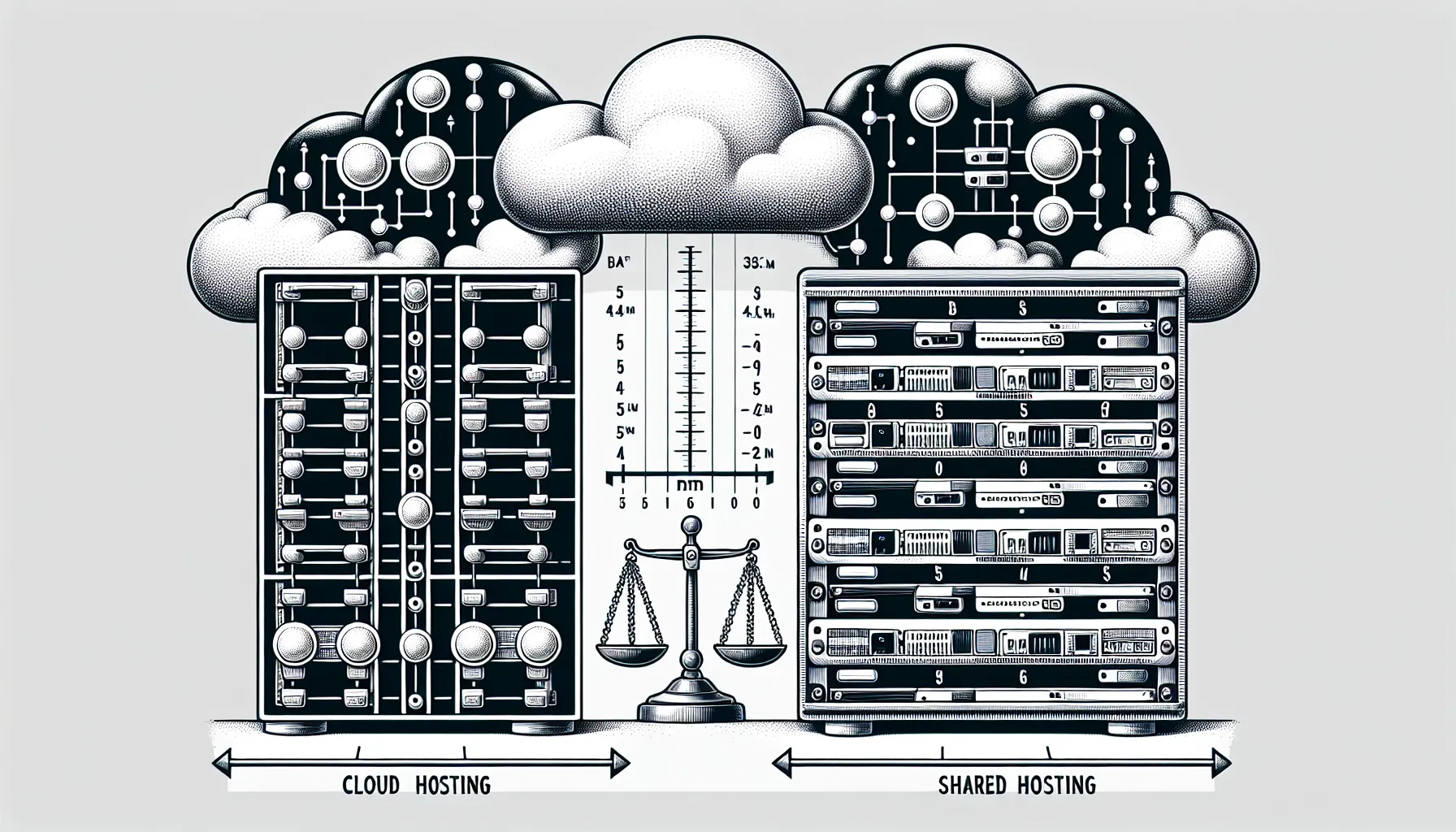Choosing the right hosting solution can feel like navigating a maze, each path promising perks and pitfalls. If you’re running a website, you’ve probably come across two of the most popular options: cloud hosting and shared hosting. But what exactly sets them apart? And which one is best suited for your needs? In this guide, we’ll break down both hosting types, compare their strengths and weaknesses, and share insider tips to help you make a confident, well-informed choice for your website’s future.
Key Takeaways
- Shared hosting is an affordable and beginner-friendly option ideal for blogs, portfolios, and small business websites.
- Cloud hosting offers superior performance, scalability, and reliability, making it suited for high-traffic or mission-critical sites.
- The primary difference between cloud hosting and shared hosting is resource allocation—cloud hosting distributes resources across multiple servers, reducing downtime and performance issues.
- Cost is a key factor: shared hosting is budget-friendly, while cloud hosting follows a pay-as-you-go model that can scale with growing needs.
- Migrating from shared to cloud hosting involves careful planning, backups, DNS changes, and thorough testing for a smooth transition.
Understanding Shared Hosting
How Shared Hosting Works
When we talk about shared hosting, we’re referring to a setup where multiple websites reside on a single physical server, sharing the same computing resources. Think of it like renting a room in a busy apartment building: everyone uses the same utilities, and sometimes you might feel the effects if your neighbors throw a big party. For websites, this means that bandwidth, memory, and processing power are divided between all the hosted accounts. The web host manages the server’s technical aspects, maintenance, security patches, and system updates, so we can focus on our content and users.
Benefits of Shared Hosting
Shared hosting’s biggest appeal is its affordability, it’s one of the most economical choices available. This makes it especially attractive for personal projects, blogs, and small businesses with limited budgets. The setup process is straightforward: most hosts offer intuitive dashboards and one-click installations for popular applications. Plus, we don’t need to worry about server management or complex technical configurations, making shared hosting an excellent fit for beginners or those without IT staff.
- Cost-effective, often starting under $5/month
- No technical expertise required
- Managed security and backups
- cPanel or similar interfaces make site management easy
Limitations of Shared Hosting
But, shared hosting isn’t without its pitfalls. Because we share resources, one site’s traffic spike or bad script can affect everyone else on the server, leading to slower load times or even downtime. Security, while managed on a basic level, is inherently less robust because a single vulnerable site can put others at risk. There are also limits on customizability and scalability: if our site starts to grow quickly, we’ll likely need to upgrade to a more capable hosting plan.
Understanding Cloud Hosting
How Cloud Hosting Works
Cloud hosting takes a radically different approach. Instead of being tethered to a single physical server, our website resides across a network of interconnected servers (the “cloud”). If one server fails or becomes overloaded, another steps in immediately, the site stays live, responsive, and stable.
It’s like having a backup generator in every room of your house: if the lights go out in one spot, others keep things running. Cloud hosting usually uses virtualization technology to allocate resources dynamically. Our site isn’t tied to the limitations of one machine, a major advantage for growing or fluctuating web projects.
Benefits of Cloud Hosting
The main draw of cloud hosting is resilience and scalability. Sites run faster and experience fewer interruptions because resources adapt automatically to demand. If we have a sudden spike in visitors (say we launch a viral campaign), the system scales up seamlessly. Most cloud providers also offer granular controls, robust analytics, and cutting-edge security measures, allowing businesses to tailor their resource usage and cost.
- Exceptional uptime and availability
- Near-instant scalability
- Intuitive dashboards for performance monitoring
- Advanced security features and regular patching
- Pay-as-you-go pricing models align with actual usage
Limitations of Cloud Hosting
Even though its impressive perks, cloud hosting might not be ideal for everyone. Costs can be unpredictable: pay-as-you-use charges sound great until an unexpected spike leads to a bigger bill. There’s also a steeper learning curve involved: managing virtualized infrastructure, configuring backups, or tweaking scaling settings can be overwhelming if we’re used to traditional web hosting. Not all providers offer true resource isolation, so researching reputable vendors is essential.
Core Differences Between Cloud Hosting and Shared Hosting
Performance and Speed
Let’s state it plainly: cloud hosting typically outpaces shared hosting in terms of performance. Since our resources are not capped by a single machine, and can even burst to accommodate traffic surges, websites hosted in the cloud get consistently faster load times and improved reliability. Shared hosting, in contrast, can lag noticeably during peak hours or if a neighboring site experiences heavy load.
Scalability and Flexibility
Growth shouldn’t mean pain. Cloud hosting shines when it comes to scaling, whether it’s a sudden sale, media mention, or seasonal rush, resources can expand (or contract) on demand. In shared hosting, scaling requires jumping to a new plan or even migrating to a new server, often with downtime. Flexibility is another key difference: the cloud lets us customize CPU, RAM, and storage allocations to match our evolving needs.
Security and Reliability
While both options offer basic security, think firewalls, malware scanning, and regular backups, the cloud takes resilience up a notch. The distributed architecture means if one server is compromised or fails, our site isn’t doomed: another server picks up the slack. Some cloud providers offer sophisticated options like automated DDoS protection, data redundancy, and compliance tools. Meanwhile, shared hosting can expose us to risks if another site on our server is attacked, as security breaches often affect the whole group.
Cost and Value
Shared hosting wins out for sheer affordability. It’s ideal for personal blogs, portfolios, or small business sites on a tight budget. Cloud hosting, though more expensive, delivers real value for growing sites and mission-critical projects where downtime isn’t an option. The pay-as-you-go nature can mean higher bills, but we also pay only for what we use, so it can become cost-effective for scaling businesses.
Use Cases: Who Should Choose Which Hosting?
When to Choose Shared Hosting
If our website is brand new, receives modest traffic, or serves as a portfolio, blog, or informational site, shared hosting can cover our needs affordably and efficiently. It’s also perfect if we’re just testing ideas and don’t want to invest much upfront.
- Personal blogs
- Small business websites
- Portfolio sites
- Proof-of-concept projects
When to Choose Cloud Hosting
On the flip side, cloud hosting is the go-to for businesses expecting growth, e-commerce stores dealing with variable demand, or established sites where uptime is mission-critical. If we run a SaaS product, host lots of media, or need custom configuration options, the cloud grants the headroom and flexibility required.
- E-commerce and high-traffic sites
- Growing startups or SaaS platforms
- Agencies managing multiple client sites
- Projects needing custom scalability or compliance
Migrating from Shared to Cloud Hosting: What to Expect
Making the move from shared to cloud hosting often feels like upgrading from a cozy sedan to a high-performance SUV. There’s more power under the hood, but tuning the engine might take a bit of learning.
Here’s what we can expect during migration:
- Planning and Choosing a Provider: First, we’ll need to select a reliable cloud hosting partner. It’s crucial to verify they offer the features and support we’ll need, be it seamless scaling, security compliance, or migration assistance.
- Backup and Prep: Before migrating, it’s best practice to back up everything, files, databases, and DNS settings. We should notify our users of planned downtime just in case.
- Domain & DNS Changes: Pointing our domain to the new cloud environment may involve DNS propagation that can take up to 48 hours. Properly timing this minimizes potential service interruptions.
- Data Transfer: Most hosts offer migration tools or support to help move site files and databases. For complex setups, manual migration might be necessary, but many cloud providers will help if we reach out.
- Testing and Optimization: Once transferred, we’ll need to test thoroughly, loading times, broken links, forms, security settings. Cloud configurations are highly customizable, so optimizing for performance and cost is a continuous process.
A well-managed migration is usually smooth, especially if we lean on support teams and follow best practices. Once done, the benefits of cloud hosting (speed, uptime, flexibility) quickly outweigh the initial setup effort.
Conclusion
Both shared and cloud hosting offer compelling advantages, but our decision should reflect our website’s current stage and future ambitions. Shared hosting excels for simple, budget-conscious projects, while cloud hosting brings the muscle and flexibility that high-growth, mission-critical sites demand.
If we anticipate needing more speed, uptime, and room to grow, investing in cloud hosting can pay off handsomely. But for many, shared hosting remains a reliable starting point, a launching pad for future expansion. The real win? Understanding our needs and choosing the platform that lets our digital ambitions thrive.
Frequently Asked Questions: Cloud Hosting vs Shared Hosting
What is the main difference between cloud hosting and shared hosting?
The main difference between cloud hosting and shared hosting is how resources are allocated. Cloud hosting uses multiple interconnected servers for scalability and uptime, while shared hosting relies on a single server where multiple websites share resources.
Who should choose shared hosting over cloud hosting?
Shared hosting is ideal for personal blogs, small business sites, portfolios, and proof-of-concept projects. It’s best suited for those with limited budgets, low to moderate website traffic, or minimal technical expertise.
Is cloud hosting better for high-traffic websites?
Yes, cloud hosting is generally better for high-traffic websites. It offers superior scalability, faster load times, and increased reliability, making it a preferred choice for growing businesses, e-commerce sites, and mission-critical applications.
How does pricing differ between cloud hosting and shared hosting?
Shared hosting typically has fixed, low monthly rates, making it more affordable up front. Cloud hosting uses a pay-as-you-go model, which charges based on actual resource usage. While flexible, cloud hosting can become more expensive during traffic spikes.
Can I easily migrate from shared hosting to cloud hosting?
Migrating from shared hosting to cloud hosting is manageable, especially with a good provider. It involves backing up data, transferring files and databases, updating DNS settings, and testing the new setup. Many cloud hosts offer migration support to streamline the process.
What are the security differences between cloud and shared hosting?
Cloud hosting often provides enhanced security features like distributed backups, DDoS protection, and sophisticated monitoring. Shared hosting offers basic security but can be affected if other sites on the server are compromised, increasing the risk of broader impacts.