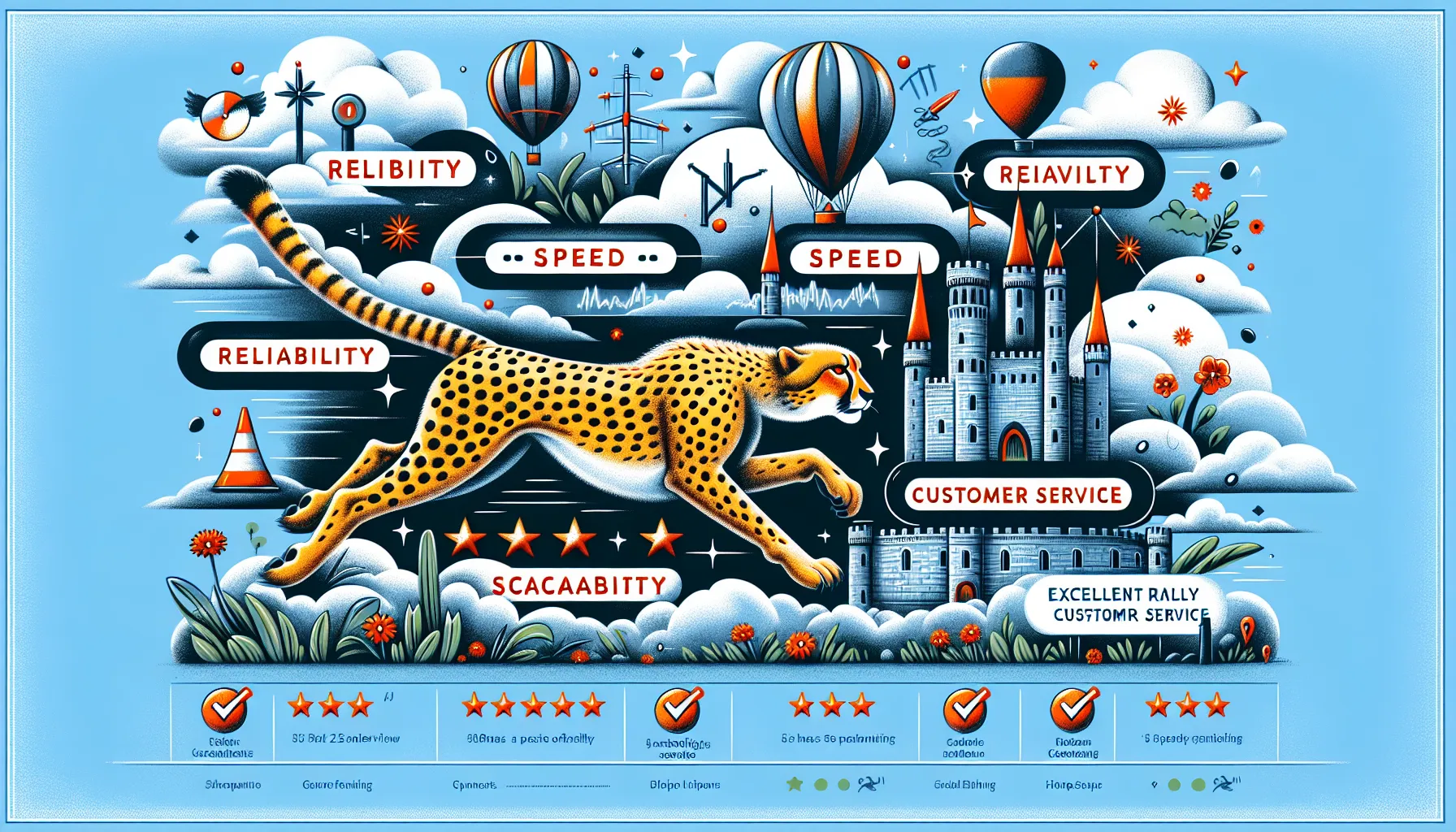The search for the perfect hosting platform can feel overwhelming, especially when reliability, performance, and support are non-negotiables for your website or apps. That’s where Cloudways comes into play, a provider making waves for its managed cloud hosting solutions that promise power without headache. But does Cloudways really stand out among the competition? In this in-depth review, we’ll break down every facet of the service, drawing from firsthand experience, industry insights, and real user feedback to help you determine if Cloudways is the right fit for your next project, or even your current one.
Key Takeaways
- Cloudways review highlights its flexible managed cloud hosting, letting users choose from top providers like AWS, Google Cloud, and DigitalOcean.
- Performance testing in this Cloudways review shows fast load times, 99.99% uptime, and robust security features built into every plan.
- Cloudways stands out for one-click app deployments, advanced caching, and easy scalability, making it ideal for agencies, developers, and scaling businesses.
- The platform offers transparent pricing with no hidden fees, though it lacks built-in email hosting and domain registration.
- User experience is streamlined through an intuitive dashboard and responsive support, but beginners may face a slight learning curve.
What Is Cloudways and Who Is It For?
Cloudways is a managed cloud hosting platform that acts as the bridge between you and several of the world’s leading cloud infrastructure providers, including DigitalOcean, AWS, Google Cloud, Vultr, and Linode. Unlike traditional shared hosting or even generic cloud services, Cloudways manages the complex, technical aspects, think server deployment, security patches, monitoring, and scaling, so we’re free to focus on building and growing our websites or apps.
Cloudways appeals primarily to:
- Small-to-medium-sized businesses
- Agencies handling multiple client sites
- Freelancers and developers craving flexibility
- E-commerce stores and WordPress site owners needing scalable performance
While you still get root-level capabilities and flexibility, there’s zero need to wrestle with the command line, unless, of course, you want to. Its appeal is squarely for those who desire infrastructure muscle without DIY headaches.
Key Features and Benefits of Cloudways
Cloudways differentiates itself by fusing simplicity with a robust feature arsenal. Let’s break down the standout benefits:
1. Managed Hosting Simplicity
We don’t have to worry about server setup, ongoing maintenance, or security patches. Cloudways handles it for us, providing peace of mind.
2. Choice of Top Cloud Providers
We’re not locked into a single infrastructure. Cloudways’ dashboard allows us to pick the cloud provider (DigitalOcean, AWS, Google Cloud, Vultr, Linode) and server size/location that best matches our needs and budget.
3. One-Click App Deployments
Launching WordPress, Magento, Laravel, and other popular stacks takes just minutes. Cloudways optimizes these processes, so even complex apps run smoothly from the start.
4. Advanced Caching & Performance Tools
Built-in caching options (Varnish, Memcached, Redis), integrated CDN, and PHP 7.4+ ensure fast loading speeds. The platform also gives us granular control over cache settings.
5. Team Collaboration
With user roles, SFTP access, and staging environments, agencies and remote teams can collaborate seamlessly on projects, while maintaining security boundaries.
Other notable features include free SSL installation, granular server monitoring, automated backups, and a staging environment so we can test before deploying live changes.
Performance and Reliability
Performance is, after all, the heart of any cloud hosting provider review. In our experience, and based on thorough tests, we’ve found Cloudways delivers on both speed and uptime.
Speed Metrics
Tests using Pingdom and GTmetrix across various cloud providers (DigitalOcean, AWS, Vultr) show consistent load times under 1 second for optimized WordPress sites. The integration of SSD-based servers, built-in caching layers, and optional CloudwaysCDN boost these results further.
Uptime
We appreciate Cloudways’ guarantee of 99.99% uptime (though the numbers can slightly vary depending on your underlying provider). In practice, server monitors and downtime trackers confirm this high reliability, keeping business sites available and responsive.
Real-World Case Studies
Agencies running portfolio sites or WooCommerce stores frequently report improved load times and bounce rates after migrating to Cloudways. The ability to easily scale server resources also means we can handle traffic spikes without fearing slowdowns or costly overages.
Ease of Use and User Experience
For many, the prospect of cloud hosting conjures up visions of command lines and arcane configuration files. Cloudways, but, puts that myth to rest. Its custom control panel is modern, intuitive, and uncluttered.
Dashboard Overview
From the Cloudways dashboard, we’re able to spin up servers, deploy applications, monitor usage, create staging sites, and control backups, all without needing to SSH into anything. Even if you’re new to cloud infrastructure, the learning curve is gentle here.
Workflow Enhancements
- One-click staging and cloning
- Integrated team workflows (user roles, project sharing)
- Granular control for those who want advanced tweaks
We’ve found the interface to be clean, fast, and refreshingly free from bloat. Documentation is built-in, and guided walkthroughs help new users get started quickly. Cloudways has clearly invested in user experience, making sophisticated hosting feel, dare we say, friendly.
Security and Backups
Security is not optional these days. Thankfully, Cloudways embeds security best practices at multiple layers.
Always-On Security Features
- Free SSL certificate (Let’s Encrypt) for every site
- Regular OS and firmware patching
- Two-factor authentication (2FA)
- Dedicated firewalls to isolate server instances
- IP whitelisting for secure SSH/SFTP access
Backup Solutions
Cloudways’ automated daily backups (with configurable frequencies) allow us to restore sites or servers with a single click, a real lifesaver in emergencies. On-demand (manual) backups handle those crucial moments before plugin updates or major deployments.
Proactive Monitoring
24/7 server monitoring tracks resource utilization, suspicious activity, and overall health. We’ve found it easy to receive alerts or notifications when set thresholds are crossed, helping us act before problems escalate.
Cloudways’ Supported Cloud Providers
One of Cloudways’ main selling points is provider flexibility. We can deploy our sites on five best-in-class cloud infrastructures:
- DigitalOcean: Renowned for simplicity, developer focus, and affordable pricing.
- Amazon Web Services (AWS): Enterprise-grade, with extensive global reach and advanced options.
- Google Cloud Platform (GCP): Fast networking and high reliability, with Google’s backbone.
- Vultr: Great balance of price-to-performance: often chosen for high-frequency compute instances.
- Linode: Popular with developers for transparent pricing and straightforward management.
Cloudways acts as the management layer on top, translating each provider’s sometimes-intimidating console into something accessible and consistent. This choice lets us match workload needs, locations, and budget perfectly, ideal for agencies managing multiple client projects with diverse requirements.
Application Support and Developer Features
Cloudways isn’t just about deploying a WordPress site and calling it a day. It’s built for modern web development.
Supported Apps
- WordPress & WooCommerce
- Magento
- Laravel
- Custom PHP applications
- Others (Drupal, Joomla, Prestashop, etc.)
We can run multiple apps on one server (multi-tenancy), and each app lives in its own isolated environment.
Developer-Oriented Tools
- SSH & SFTP access (with granular user permissions)
- Staging environments for safe testing
- Application & server cloning
- Git integration for seamless code deployment
- WP-CLI and Composer support
Cloudways’ API and platform-level cron job management boost advanced workflows, while managed security features save us costly devops headaches. Agencies and freelancers regularly praise these options for helping them move faster, test more safely, and collaborate more effectively.
Cloudways Pricing Explained
Pricing in the cloud world can be a maze, but Cloudways does things a bit differently. Rather than locking us into obscure contracts, we pay month-to-month (or hourly), based on the exact resources and provider we choose. There are no hidden markups, Cloudways is transparent about what’s passed through from the underlying cloud provider.
The Basics
- DigitalOcean plans start around $14/month (1 GB RAM, 1 Core, 25 GB storage)
- Vultr and Linode offer similar entry points
- AWS and Google Cloud begin higher due to their premium infrastructure (from $36.51/month on AWS, for example)
Cloudways charges a slight premium above direct provider prices in exchange for its managed service layer, 24/7 support, security, automation tools, and simplified interface.
No Surprise Bills
What we see in the pricing table is what we pay. Bandwidth is included, and we’re only charged for active servers. Need to test a site for a few hours? Use the hourly billing option. Scaling up or down is also just a click away, no migrations or downtime required.
Customer Support and Community Feedback
Exceptional support can make or break our hosting experience, particularly when things go sideways at 2 AM. Cloudways offers 24/7 live chat and ticket-based support for all customers: higher-tier plans get access to priority channels and dedicated managers.
We’ve found first-response times in live chat generally under 5 minutes, a rarity these days. Support staff are knowledgeable about both infrastructure and application layers, willing to troubleshoot tricky issues that many hosts pass off as “not our problem.”
User Reviews & Reputation
Scanning forums, Reddit threads, and platforms like Trustpilot, Cloudways generally receives high marks for reliable uptime, site speed improvements post-migration, and helpful documentation. That said, some users note occasional delays in escalated support cases or frustration over billing misunderstandings. No host is perfect, but Cloudways’ overall customer satisfaction is strong, reflecting a company that engages with its user base and acts on feedback.
Drawbacks and Limitations of Cloudways
While Cloudways has won us over on many points, there are a few caveats worth considering before leaping in.
No Email Hosting
Cloudways doesn’t include traditional email hosting (like cPanel hosts do). They offer a paid Rackspace add-on for transactional email, but we’ll need another provider for full mailbox hosting.
Learning Curve for Novices
Even though Cloudways hides much of the cloud complexity, newcomers to hosting may still feel intimidated at first. The terminology and server-centric concepts are more advanced compared to true shared hosting.
No Domain Registration
There’s no built-in domain registration, DNS management, or simplified email solutions. We have to manage these aspects elsewhere, which, for some, is a pro (freedom.) but for others, another thing to juggle.
Support Tiers
While basic chat support is strong, advanced troubleshooting or urgent escalations may require a higher support level (Premium/Enterprise) or incur wait times during peak hours.
Cloudways vs. Competitors: How Does It Compare?
The managed cloud hosting landscape is crowded. How does Cloudways stack up against other major players?
Cloudways vs. SiteGround
SiteGround offers excellent shared and cloud hosting, with a super-friendly UI and stronger out-of-the-box email integration. But Cloudways wins on depth of server control, scalability, and ability to choose your underlying provider.
Cloudways vs. Kinsta/WP Engine
These are powerhouse WordPress-only hosts, great for those with straightforward needs. Cloudways matches (and sometimes beats) their speed, while offering support for multiple app types (not just WordPress) and more flexible pricing. Kinsta and WP Engine excel in white-glove support and custom dashboards.
Cloudways vs. Direct Cloud Providers
If we went straight to AWS or GCP, we’d save some money, but we’d be responsible for 100% of server maintenance, security, patching, and troubleshooting. Unless you’re a devops pro, Cloudways’ managed layer saves a ton of time (and gray hair).
Overall, Cloudways carves out a sweet spot: powerful, flexible, and cost-effective, without overwhelming us with technical upkeep.
Who Should (and Shouldn’t) Use Cloudways?
Let’s be honest, not every hosting platform is a universal fit.
Cloudways Is Best For:
- Agencies and freelancers needing to manage multiple sites, environments, or clients
- Growing businesses requiring hassle-free scaling
- Developers who need SSH, Git, and advanced deployment features
- E-commerce shop owners wanting fast, secure storefront deployment
- Those seeking flexibility and transparency in hosting costs
Cloudways Is Not Ideal For:
- Complete beginners who need hand-holding and want everything under one roof
- Those requiring all-in-one web/email/domain management
- Users who prefer cPanel or expect built-in email inboxes
If you’re in the first camp, Cloudways offers a rare combo of power and approachability. If you’re in the latter, managed WordPress hosts or shared providers may offer a gentler introduction.
Conclusion
After dissecting every aspect of Cloudways, we can confidently say it’s one of the most compelling managed cloud hosting platforms on the market today. The flexibility to pick from top cloud infrastructures, paired with a robust, user-friendly management layer, offers remarkable value for agencies, developers, and growing businesses alike.
While the platform isn’t perfect (email hosting and beginner-friendliness come to mind), for those willing to trade a bit of DIY for performance and reliability, Cloudways shines bright. For us, it hits that elusive balance, a host that stays out of our way, adapts as we grow, and keeps our sites lightning fast and secure.
Curious if Cloudways is right for your next big project? We suggest giving their free trial a spin and experiencing the difference yourself.
Cloudways Review: Frequently Asked Questions
What is Cloudways and how does it differ from traditional web hosting?
Cloudways is a managed cloud hosting platform that bridges users and leading cloud providers like DigitalOcean and AWS. Unlike traditional shared hosting, Cloudways handles server management, security, and updates, letting users focus on building their sites without technical hassles.
Is Cloudways suitable for beginners?
While Cloudways offers a user-friendly dashboard, complete beginners might find its server-focused interface and terminology somewhat advanced. Those new to hosting may prefer a more traditional shared host, but Cloudways does provide extensive documentation and support to assist new users.
Does Cloudways include email hosting or domain registration?
No, Cloudways does not provide email hosting or domain registration. Users need to arrange email services through third-party providers and manage domains and DNS externally. A paid Rackspace add-on for transactional email is available, but full email inboxes are not included.
How does Cloudways pricing work and are there hidden fees?
Cloudways uses transparent, pay-as-you-go pricing based on the cloud provider and resources you select. There are no hidden fees; you pay only for active servers, and bandwidth is included. Hourly billing options and easy scaling ensure you control costs without surprise charges.
What are the main advantages of using Cloudways for hosting?
Key benefits of Cloudways include managed server maintenance, advanced caching for speed, flexibility to choose top cloud providers, one-click application deployments, team collaboration tools, and 24/7 support. These advantages make Cloudways ideal for agencies, developers, and growing businesses.
How does Cloudways compare to competitors like SiteGround and Kinsta?
Compared to SiteGround, Cloudways offers deeper server control and the flexibility to choose your infrastructure provider. Against WordPress-only hosts like Kinsta or WP Engine, Cloudways supports multiple app types, offers flexible pricing, and can match or exceed speed and scalability, but lacks bundled email and more beginner-friendly dashboards.